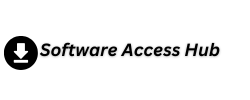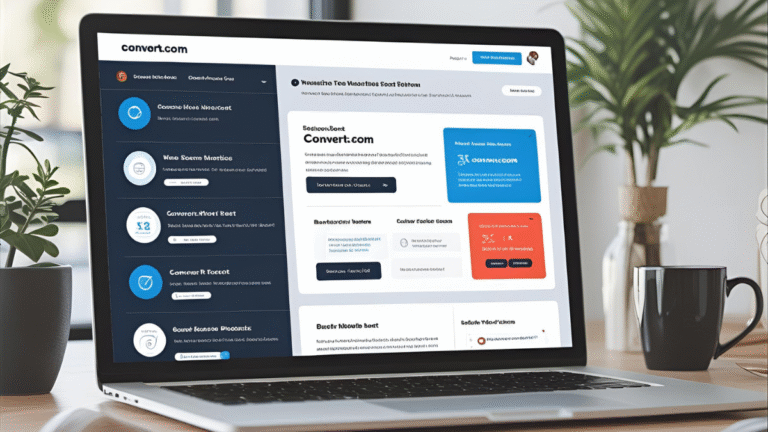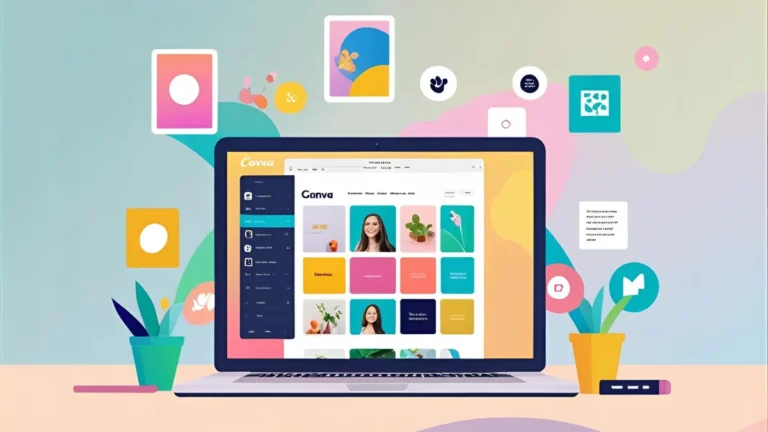BleachBit vs CCleaner: To the question of BleachBit Vs CCleaner, here is a comprehensive guide to discover their features, privacy protections, and performance metrics to help determine the best system cleaning software for your needs.
Maintaining your computer’s performance and protecting your privacy are of paramount importance today, when we are increasingly dependent on the internet for various needs. As the usage of computers increases rapidly, systems accumulate unnecessary files, cache data, and temporary files. All these can lead to sluggish performance of the system, hindering our work.
One effective way to address this issue is by using system cleaning software. Two of the most popular options in this category include BleachBit and CCleaner. While both tools aim to optimize your PC, they differ significantly in features, usability, and philosophy.
BleachBit, a free and open-source program, is rated high for its powerful cleaning capabilities and commitment to privacy. CCleaner, on the other hand, has been a market leader for years, providing a user-friendly interface and additional features. However, the latter has faced criticism for its data privacy policies.
In this article, we will examine the features, benefits, and drawbacks of each software, giving you a clearer picture of the “BleachBit vs CCleaner” debate.
2. Overview of BleachBit
BleachBit is designed for users who seek a no-cost yet powerful cleaning tool. With its open-source nature, BleachBit provides transparency and continuous updates involving the participation of a community of developers. The software is compatible with both Windows and Linux, which makes it highly versatile.
Key Features of BleachBit
- Comprehensive Cleaning: Removes junk files, cache, browser history, and temporary files across multiple applications.
- Privacy Protection: Deletes cookies and browsing history to enhance user privacy.
- File Shredding: Shreds files securely so that they can’t be recovered, ensuring sensitive data is permanently erased.
- Lightweight Design: Minimal system impact, making it great for older computers.
- Open Source: Offers trustworthy and transparent software with regular community updates.
3. Overview of CCleaner
CCleaner has been a household name in the world of system optimization tools. It’s known for its ease of use and robust features, making it attractive to both casual and advanced users.
Key Features of CCleaner
- User-Friendly Interface: Intuitive design that appeals to users of all levels.
- Registry Cleaner: Helps fix registry issues that can slow down your system.
- Startup Program Management: Allows users to control which programs run at startup for better boot times.
- Software Updater: Keeps your applications up to date, ensuring optimal performance.
- Scheduled Cleaning: Enables users to set automatic clean-up routines.
4. Comparing Features: BleachBit vs CCleaner

Now that we’ve outlined what both applications offer, let’s compare their features in a side-by-side table.
Table
| Feature | BleachBit | CCleaner |
|---|---|---|
| Price | Free (open-source) | Freemium (Free version with paid Pro options) |
| User Interface | Minimalist, straightforward | User-friendly, colorful, and intuitive |
| Cleaning Capabilities | Extensive file cleaning options | Comprehensive cleaning with additional tools |
| Privacy Features | Strong privacy focus; file shredding | Privacy cleaning but not as thorough |
| Performance Optimization | Lacks built-in optimization tools | Includes registry cleaner and startup manager |
| Operating System Support | Windows and Linux | Windows only; Mac version available on Pro |
| Community Support | Community-driven updates | Official support and forums |
| Additional Tools | None | Software updater, uninstaller; paid features in Pro |
5. Ease of Use: Is BleachBit or CCleaner More User-Friendly?
For those new to system cleaning, ease of use is a vital factor when choosing between BleachBit and CCleaner.

BleachBit’s User Experience
BleachBit’s interface is straightforward but may seem too minimalistic for some users. Here’s how it generally works:
- Launch BleachBit: Upon opening, users are greeted with a list of applications that can be cleaned.
- Select Cleaning Options: Users can check specific items (like browser caches, log files, etc.) they wish to clean.
- Clean: After reviewing selections, the user clicks “Clean” to initiate the process.
CCleaner’s User Experience
In contrast, CCleaner’s user interface is more visually appealing and intuitive, making it easier for beginners. Users can easily navigate through various tabs and options:
- Launch CCleaner: Users are taken to a dashboard with a summary of potential cleaning tasks.
- Select Cleaning Options: Users can select specific areas for cleaning.
- Analyze and Clean: An “Analyze” button previews the files that will be removed, followed by a “Run Cleaner” button to execute the task.
Overall, while BleachBit is functional, many find CCleaner easier to use, especially for those less comfortable with technology.
6. Privacy Features in BleachBit vs CCleaner
Privacy is a major concern for users looking to maintain their data security. Here’s how each software handles that:
BleachBit’s Approach to Privacy
- Data Shredding: BleachBit allows users to shred files, ensuring they cannot be recovered.
- Transparent Practices: As an open-source tool, users can inspect the code for any potential vulnerabilities.
CCleaner’s Approach to Privacy
- Less Transparent: While CCleaner does provide privacy features, some user concerns have arisen regarding its data collection practices in the past.
- Basic Privacy Options: It removes temporary files and cookies but lacks the depth found in BleachBit’s shredding capability.
In terms of privacy, many users lean toward BleachBit for its stronger focus on safeguarding personal data.
7. Performance Metrics: Speed and Efficiency
When comparing BleachBit and CCleaner, it’s essential to consider how quickly and effectively both tools perform cleaning tasks.
Speed and Efficiency of BleachBit
- Quick Scanning: BleachBit is known for its rapid scanning capabilities, suitable for quick clean-up sessions.
- Resource Light: It runs efficiently without consuming significant system resources.
Speed and Efficiency of CCleaner
- Thorough Scanning: CCleaner’s analysis may take longer due to the depth of options checked, but it’s still relatively fast.
- More Resource-Intensive: Users on older systems might find CCleaner slightly more demanding on system resources.
In this category, BleachBit generally edges out CCleaner, especially for users looking for a quick cleanup.
8. Pricing and Licensing Models
Pricing is a crucial consideration for consumers. Let’s look at the cost structures of both products.
BleachBit Pricing
- Completely Free: BleachBit does not charge for its services, and there are no hidden fees.
CCleaner Pricing
- Free Version Available: The free version has access to essential cleaning features but may have limitations.
- CCleaner Professional: The subscription model offers advanced features, including real-time monitoring, automatic updates, and premium support.
For budget-conscious users, BleachBit’s entirely free model is highly appealing, while CCleaner’s free version might be adequate for basic requirements.
9. BleachBit vs CCleaner: Popular Alternatives to Consider
If you are still unsure about your choice, here are some other alternatives to consider:
- Glary Utilities: An all-in-one system cleaning and optimization tool.
- Wise Disk Cleaner: An easy-to-use program focused on cleaning junk files.
- Advanced SystemCare: Offers comprehensive cleaning plus performance optimization tools.
- IObit Uninstaller: Perfect for those needing proper uninstallation capabilities.
10. Conclusion: Which One Should You Choose?
In the “BleachBit vs CCleaner” discussion, we have seen that both tools have unique advantages that cater to different user preferences.
Anyone who prioritizes privacy, ease of understanding the software, and a no-cost solution, BleachBit will stand out as your number one choice.
However, if you prefer a polished user interface, additional features like software updates and startup management, CCleaner might be your choice, provided you’re willing to pay for the Pro version.
Ultimately, your specific needs will influence your selection. Whether you lean towards the privacy-centric approach of BleachBit or the user-friendly experience of CCleaner, both tools can help keep your computer clean, efficient, and running smoothly.