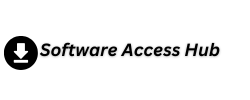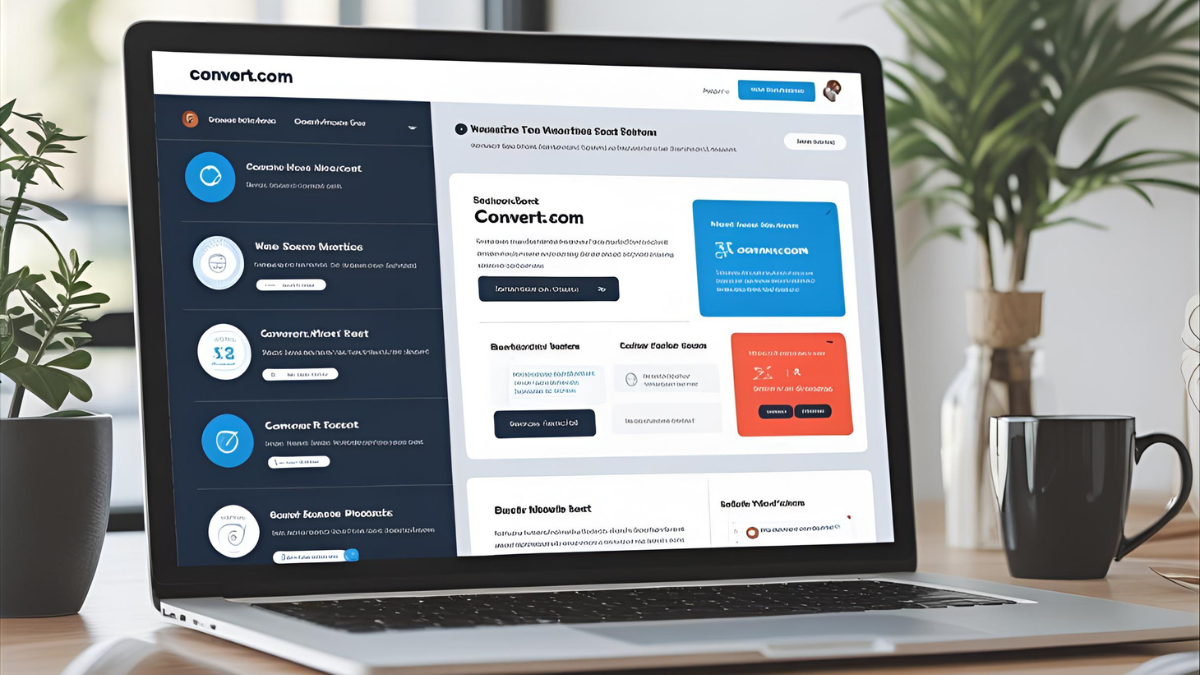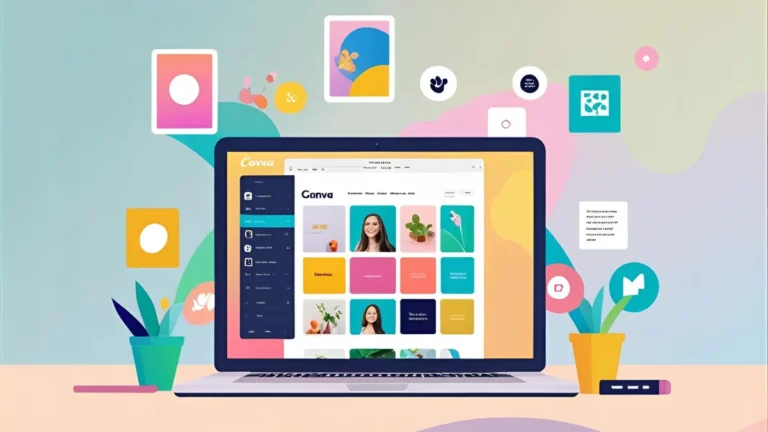In this Convert.com review, discover how this A/B testing Software boosts conversions, improves UX, and helps businesses make smarter decisions.
Here’s a comprehensive and friendly review of Convert.com—a website optimization tool/ platform—designed to be clear and engaging for non-technical readers:
Convert.com (also known as Convert Experiences) is a web-based platform that helps businesses test different versions of their websites or products to see which one works best.
It’s like running mini experiments—showing version A to some visitors and version B to others—to find the most effective design, message, or feature.
This approach helps companies make smarter, data-driven decisions that boost growth, sales, and user satisfaction.
It’s beneficial for marketers, designers, growth teams, CRO (Conversion Rate Optimization) professionals, and developers working in startups, e-commerce, SaaS, and enterprise organizations.
Convert.com Review: Key Features
Allows you to run experiments comparing different page versions, with options like split testing, targeting by user segments, and setting conversion goals.
You can choose statistical methods (Frequentist or Bayesian) to determine winners.
Full-Stack Experimentation
Supports server-side testing, which is practical for avoiding browser cookie issues, and feature rollout control via APIs.
Rapid Onboarding and Support
Includes guided setup, snippet installation, and test configuration. Notably, support is “4× faster” than average, and you’ll connect with real humans who understand the tool deeply.
Privacy & Compliance
Uses only first-party cookies and is compliant with GDPR and ePrivacy standards—great for privacy-minded teams.
Integrations & Flexibility
Plays well with over 90 popular marketing and analytics tools and offers a powerful API for customization.
Downloadable or Online
Convert.com is entirely web-based—no downloads required. You access it through your browser.
Minimum Requirements
Since it’s web-based:
Modern web browser (Chrome, Firefox, Safari, Edge)
Reliable internet connection
Basic permissions to insert a small piece of code (snippet) into your website for testing
Convert.com Review: How to Use It

Beginner Step-by-Step Flow
Sign up and start a free trial (no credit card needed).
Install the snippet into your website to enable testing.
Set up your first experiment (A/A or A/B), define your goals (like clicks or sign-ups), and set targeting rules (e.g., specific user groups).
Launch the test and monitor results—Convert presents clear stats and suggests winners.
Apply the changes—choose the version that works best, or iterate with new tests.
Tips:
- Start small and test one change at a time.
- Let tests run long enough to gather meaningful data.
- Contact support early if anything is tricky—they’re fast and helpful.
- Licensing Information
- Offers paid plans starting at $399/month.
- Free 15‑day trial available with full access.
Operating System Compatibility
Works on any device with a browser—Windows, macOS, Linux, plus tablets and smartphones via web. No dedicated app is needed.
Developer Information
Developed by Convert.com (often called Convert Experiences).
Runs as a “conscious business”, emphasizing empathy, privacy, and environmental responsibility—it’s carbon-positive, equality-focused, and generous with social contributions.
Last Updated
The platform is actively maintained. Its recognition as A/B Testing Tool of the Year 2024, along with fresh features and fast support, indicates recent updates.
Total Number of Downloads or Users
Has helped optimize 40,000+ websites over 15 years.
Daily internal usage metrics are not published, but customer case studies and positive ratings (4.8–5/5) are common.
Summary Table
| Section | One-Sentence Summary |
|---|---|
| Introduction | Helps businesses run A/B tests to improve conversions. |
| Key Features | Includes advanced testing, privacy compliance, integrations, and fast support. |
| Online Status | Fully web-based platform. |
| Requirements | Requires only a web browser and website snippet capability. |
| How to Use | Trial → Install → Set goals → test → Analyze results. |
| Licensing | Paid plans from $399/month; free 15-day trial. |
| Compatibility | Works on all major OS via browser. |
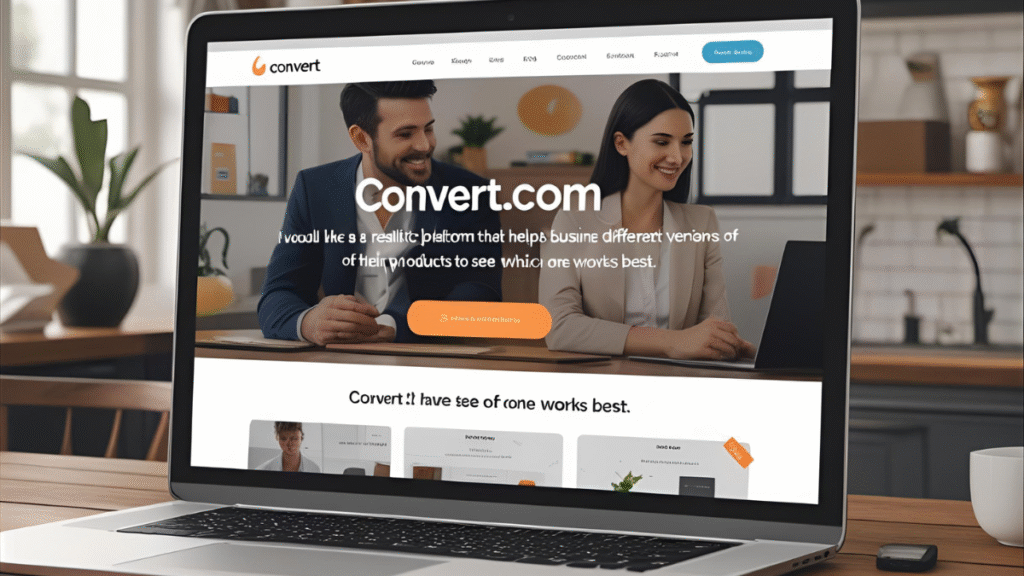
Developer Info
Created by a values-driven company with a global and ethical focus.
Last Updated
Regular updates, award-winning in 2024.
Users trusted by over 40,000 sites.
Rating
⭐⭐⭐⭐ 4.5/5
Strong performance, privacy, and support—minor challenges include cost and some plan limitations.
Convert.com Review: Editor’s Insights
Strengths:
Advanced testing tools and customization flexibility
Excellent, quick-to-respond customer support
Respectful of privacy and compliance
Transparent pricing and thoughtful onboarding
Weaknesses:
The starting price may be high for small businesses
Lower-tier plans may lack advanced features like multivariate testing
Some tech familiarity needed for API or full-stack testing
Getting Even Better:
Offer a lower-cost starter tier for tiny teams
Add in-app visual editing and guidance for newcomers
Expand mobile-specific test preview support